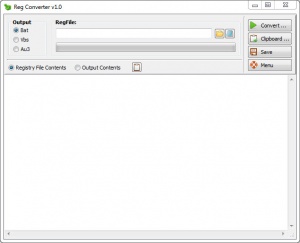Reg Converter
1.0
Size: 0 Bytes
Downloads: 3975
Platform: Windows (All Versions)
Reg Converter gives you the possibility of converting registry files to .bat, .vbs and .au3 format. This lightweight application can make everything much easier if you need to work with registry files. For example, it can prove to be an effective tool if you wish to merge files that require administrative privileges into the registry. It works fast and it doesn't take long to master its controls, especially if you know what you're doing.
The application is offered completely free of charge. It comes as a single executable, which you have to extract from a ZIP archive, so there is no need to go through an installation process. Furthermore, the application doesn't have any special requirements, so you can run it straight out of the box.
Converting registry files is a straightforward operation. All you have to do is load a file, either through a browsing option or by dragging and dropping the file on the application's compact user interface, choose an output format and click a button. What's more, it takes only a second to complete the process.
As previously mentioned, the application lets you convert registry files to .bat, .vbs and .au3 format. It is also possible to select an option to create reg.exe or regedit.exe files. Additionally, the application can take information from the clipboard and save it in one of the supported formats. If you find instructions for a registry tweak somewhere, you can simply copy the tweaked code and hit a button, on the application's interface, and start the conversion process normally.
Reg Converter gives you more control over your registry files and it makes any tweak significantly easier.
Pros
You can convert registry files to .bat, .vbs and .au3. The application can also take information from the clipboard and save it in one of the supported formats. Reg Converter is offered free of charge and it is portable.
Cons
There are no obvious drawbacks to speak of.
Reg Converter
1.0
Download
Reg Converter Awards

Reg Converter Editor’s Review Rating
Reg Converter has been reviewed by Frederick Barton on 26 Sep 2016. Based on the user interface, features and complexity, Findmysoft has rated Reg Converter 5 out of 5 stars, naming it Essential